MQTT Transfer Object
To enable a connection proceed as follows.
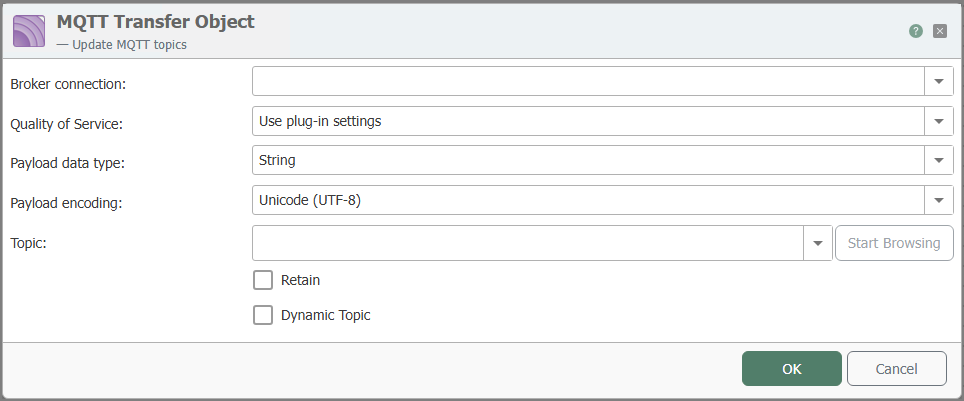
After double-clicking the transfer object, set the following properties:
| Broker connection | Select a configured broker connection from the drop-down menu. |
| Quality of Service | Selection how often the query should be executed. |
| Payload data type | Selection of the data type Byte Array or String. |
| Payload encoding | Selection of the encoding for the MQTT query. |
| Topic | Enter the topic. |
| Retain | When activated, the query result remains visible until a new one is generated. |
| Dynamic topic | Activate if different topics are required. Topic can be defined variably via Input. |
Confirm your entries with “OK”.