Rest Client
With the REST Client, you can call an API to read out data.
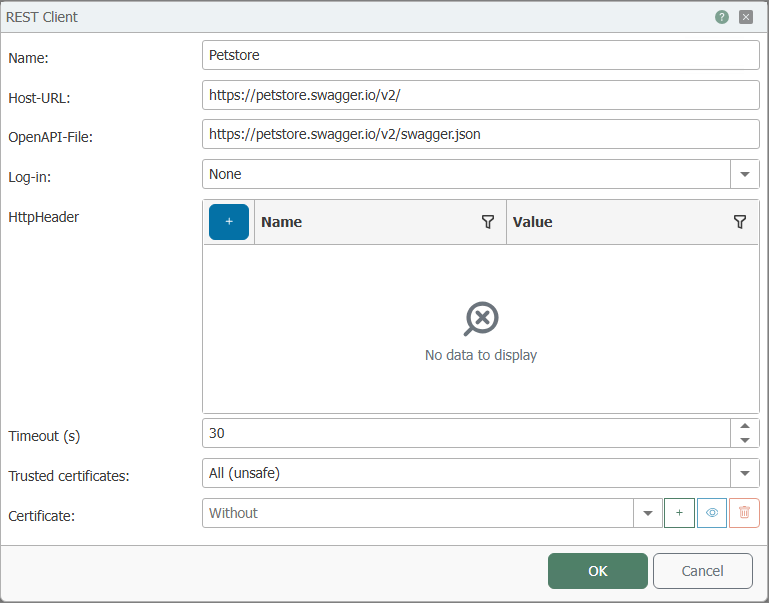
The following properties can be set for the REST Client:
| Name | Any name under which this REST client will appear when creating connections or templates. Select a name that is unique for you during connection configuration. |
| Host URL | URL of the web service you want to connect to. |
| OpenAPI-File | URL that leads to the description file of the API (programming interface). This is usually a JSON or YAML file. Specifying an OPenAPI file helps later when configuring the transfer object. See |
| Log-in | If a login to the web service is required, the appropriate type can be selected here. You can obtain the details from the administrator of the web service. |
| HttpHeader | Fields for transferring the important http parameters. |
| Timeout | Time in seconds that the connection establishment may take before a connection error is returned. |
| Trusted certificates | Select which certificates are to be trusted.
|
| Certificate | Client certificate to be used for connections. The plus button is used to add a certificate, the delete button is used to remove a certificate. The eye button can be used to display the properties of the selected certificate. |