SAP-RFC Transfer Object
SAP RFC can be used both as source or destination. A set of SAP access data has to be specified within the plug-in configuration. The transfer object is created as describe above.
Open transfer object by double click and configure as follows:
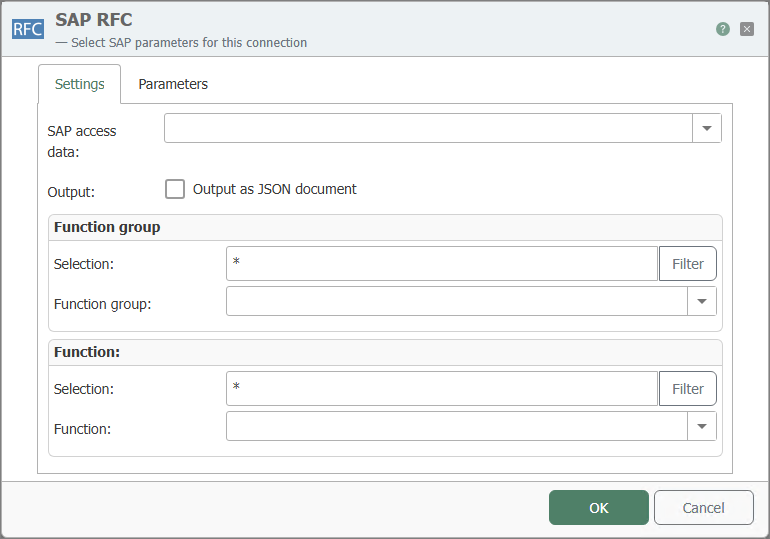
Settings
| SAP access data | Select SAP set of access data. |
| Output | Provides the results of the RFC call as a JSON document for further processing. |
| Function Group | Select one of the function groups available. |
| Search | Enter a search string (*=place holder) and click “Filter” to ... |
| Selection | ... show only those groups matching you search term. Select here! |
| Function | Select one of the functions available in your Function Group. |
| Search | Enter a search string (*=place holder) and click “Filter” to ... |
| Selection | ... show only those functions matching you search term. Select here! |
Parameters
| Parameters available | Select the required parameters by setting the checkmarks accordingly. You can also take whole categories (see below). |
| Copy JSON format | Copies a JSON document to the clipboard whose structure corresponds to the function call. |
note
Note: Sollten RFC Funktionen auf dem SAP System geändert werden, nachdem sie im Router projektiert wurden, muss der Router u.U. neu gestartet werden, um diese Änderungen anzuzeigen.
Parameters are categorized:
- Import: Data transfer into SAP system
- Export: Data transfer from SAP system
- Change: Data transfer into SAP system and return of changed values .
Categories may contain sub-categories, e. g. “Table” containing data tables.