E-Mail Plug-in
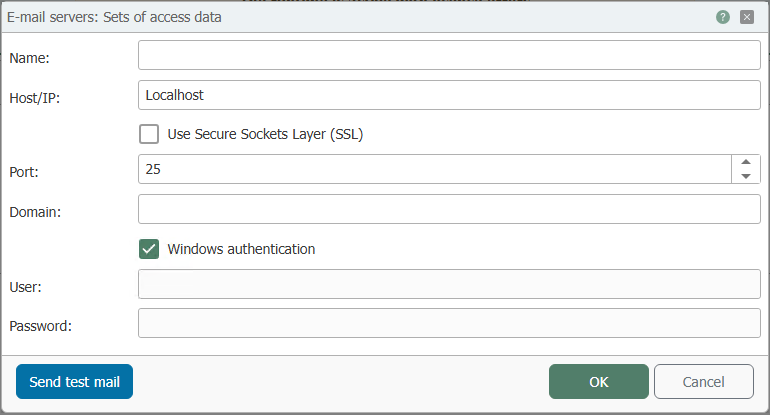
The following properties can be set in the configuration of the email plug-in:
| Name | Any name under which this mail server appears in the connection configuration. |
| Host/IP | IP-address or hostname of the mail server |
| Use Secure Sockets Layer (SSL) | Uses SSL encryption. The mail server must support this and the appropriate port must be set. Explicit SSL (also known as STARTTLS) is used; on the server side, this is usually port 587. |
| Port | Port on the server that is used for mail traffic (default: 25, for SSL: 587). |
| Domain | Domain where the user is registered (for login to a mail server with NT authentication). |
| Windows authentication | Uses alternatively the user, under which the router service runs (Standard: “System”). |
| User | Username for logging on to the mail server (SMTP or NT authentication). |
| Password | Password used to log in to the mail server (SMTP or NT authentication). |
With the button “Send test mail” you can check your entries.