Transfer variable
Self-defined variables are available both as sources and targets, system variables only as sources. The required variables must be configured as plug-in instances. You can create new variables in the transfer object directly. To do this, click on the "Plus" icon. A new window will open as shown in the screenshot. The variable can either be type-less, or you can assign a fixed data type. All common data types, including arrays, can be selected. The newly created variables are then immediately moved to the Used variables area. Double-click on the variable or use the < and > buttons to move it. For this purpose, the respective variable must be selected. Use << and >> to move all variables.
Create a variable transfer object within the connection as ecplained.
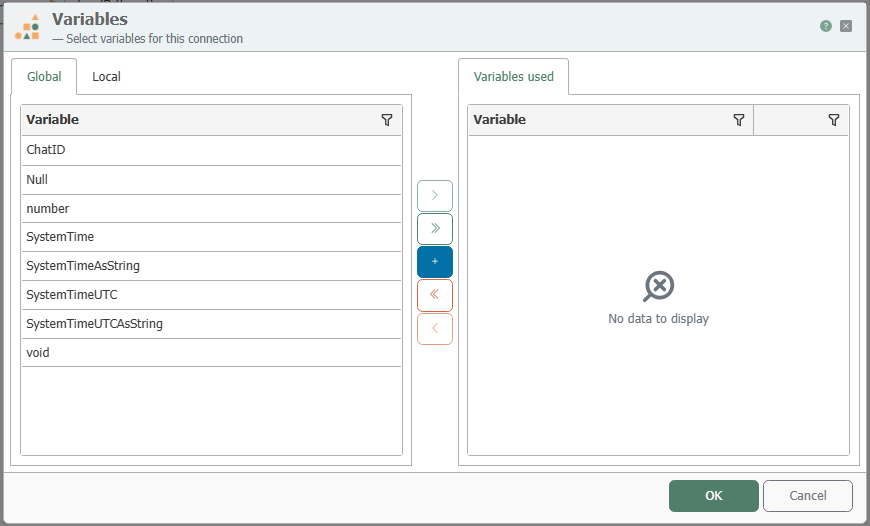
Variables
After double-clicking on the transfer object, set the following properties:
| Available variables | Existing, not yet used variables. Global variables: The value of the variable is available in each connection. Local variables: The value of the variable is only available in the respective connection. |
| Variables used | Variables that are displayed as elements (items) of the transfer object and are therefore available for transfers. |
| Name | Name of the variable |
| Type | Selection of the data type or Untyped |
| Value | Value of the variable |