File trigger
The File Trigger executes a transfer if a file gets changed or created.
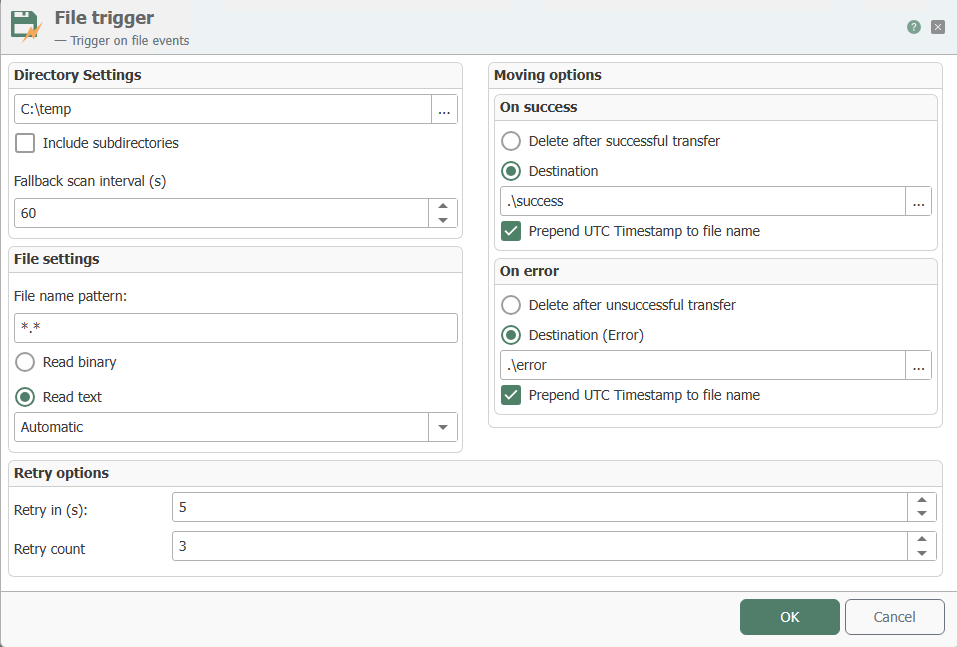
After double-clicking on the transfer object, set the following properties:
| Path | Select the path to observe. |
| Fallback scan interval | The OPC Router gets notifications if files get changed or being created. If it misses a notification, it will observe the directory additionally in this interval. |
| Filename pattern | Define a filename pattern. You can use placeholders like *. |
| Read binary | Select this option if you want to read a binary file like *.doc, *.jpg, * .xlsx, ... |
| Read Text, Encoding | Select if you want to read a simple text file and select the files encoding. |
Target options
| Delete after successful transfer | Deletes the file which triggered the trigger after a successful transfer. |
| Success destination | Moves the file which triggered the trigger in a special folder |
| Prepend UTC Timestamp to filename | Activate if you want to prepend the UTC timestamp to the file. For example the file “test.txt” gets renamed to “20191204_095646_test.txt”. |
| Delete after error transfer | Deletes the file which triggered the trigger if a transfer aborts for some reason |
| Error destination | Moves the file which triggered the trigger in a special folder if the transfer gets an error |
| Prepend UTC Timestamp to filename | Activate if you want to prepend the UTC timestamp to the file. For example the file “test.txt” gets renamed to “20191204_095646_test.txt”. |
| Number of retries | If the OPC Router can't access the selected file, it can retry for n times. |
| Seconds between tries | Select the time between the retries. |